-
Permissions
Permissions on Linux are very powerful. They are split into user-permissions and group-permissions - we are going to look at user based permissions.
If you recall from earlier, we can use “ls -l” to list permissions for a file or directory:
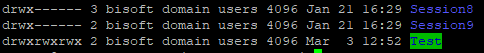
We are looking at the first column, these are the permissions. These are split into three sections - owner (user), group and other. The ‘d’ signifies that this particularly entry is a directory.
As this image shows, the first section of three is for the user permissions - and that 'R' stands for read, 'W' for write and 'X' for execute privileges. If a dash (-) is present in place of the appropriate letter then that permission has not been granted.
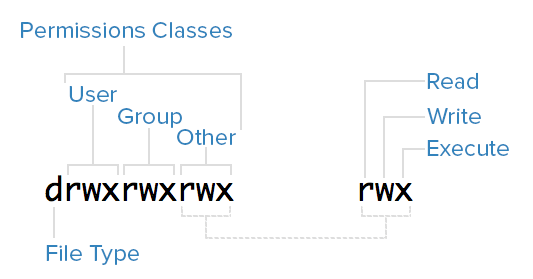
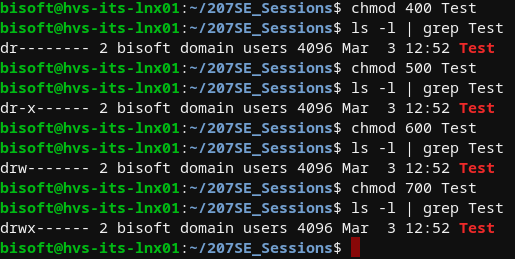
In this image, the first time I list the permissions I only have READ access to directory Test, the second time, I have READ and EXECUTE access, third time I have READ and WRITE and finally, READ, WRITE and EXECUTE. The method I use to alter the privileges specifies the bit mode, for simplicity we will use mnemonic type instead.
-
This is a question so are you able to answer it?
- Next » Permissions 2